How far can we push AI autonomy in code generation?

We ran a series of experiments to explore how far Generative AI can currently be pushed toward autonomously developing high-quality, up-to-date software without human intervention. As a test case, we created an agentic workflow to build a simple Spring Boot application end to end. We found that the workflow could ultimately generate these simple applications, but still observed significant issues in the results—especially as we increased the complexity. The model would generate features we hadn't asked for, make shifting assumptions around gaps in the requirements, and declare success even when tests were failing. We concluded that while many of our strategies — such as reusable prompts or a reference application — are valuable for enhancing AI-assisted workflows, a human in the loop to supervise generation remains essential.
05 August 2025
When people ask about the future of Generative AI in coding, what they often want to know is: Will there be a point where Large Language Models can autonomously generate and maintain a working software application? Will we be able to just author a natural language specification, hit “generate” and walk away, and AI will be able to do all the coding, testing and deployment for us?
To learn more about where we are today, and what would have to be solved on a path from today to a future like that, we ran some experiments to see how far we could push the autonomy of Generative AI code generation with a simple application, today. The standard and the quality lens applied to the results is the use case of developing digital products, business application software, the type of software that I've been building most in my career. For example, I've worked a lot on large retail and listings websites, systems that typically provide RESTful APIs, store data into relational databases, send events to each other. Risk assessments and definitions of what good code looks like will be different for other situations.
The main goal was to learn about AI's capabilities. A Spring Boot application like the one in our setup can probably be written in 1-2 hours by an experienced developer with a powerful IDE, and we don't even bootstrap things that much in real life. However, it was an interesting test case to explore our main question: How might we push autonomy and repeatability of AI code generation?
For the vast majority of our iterations, we used Claude-Sonnet models (either 3.7 or 4). These in our experience consistently show the highest coding capabilities of the available LLMs, so we found them the most suitable for this experiment.
The strategies
We employed a set of “strategies” one by one to see if and how they can improve the reliability of the generation and quality of the generated code. All of the strategies were used to improve the probability that the setup generates a working, tested and high quality codebase without human intervention. They were all attempts to introduce more control into the generation process.
Choice of the tech stack
We chose a simple “CRUD” API backend (Create, Read, Update, Delete) implemented in Spring Boot as the goal of the generation.
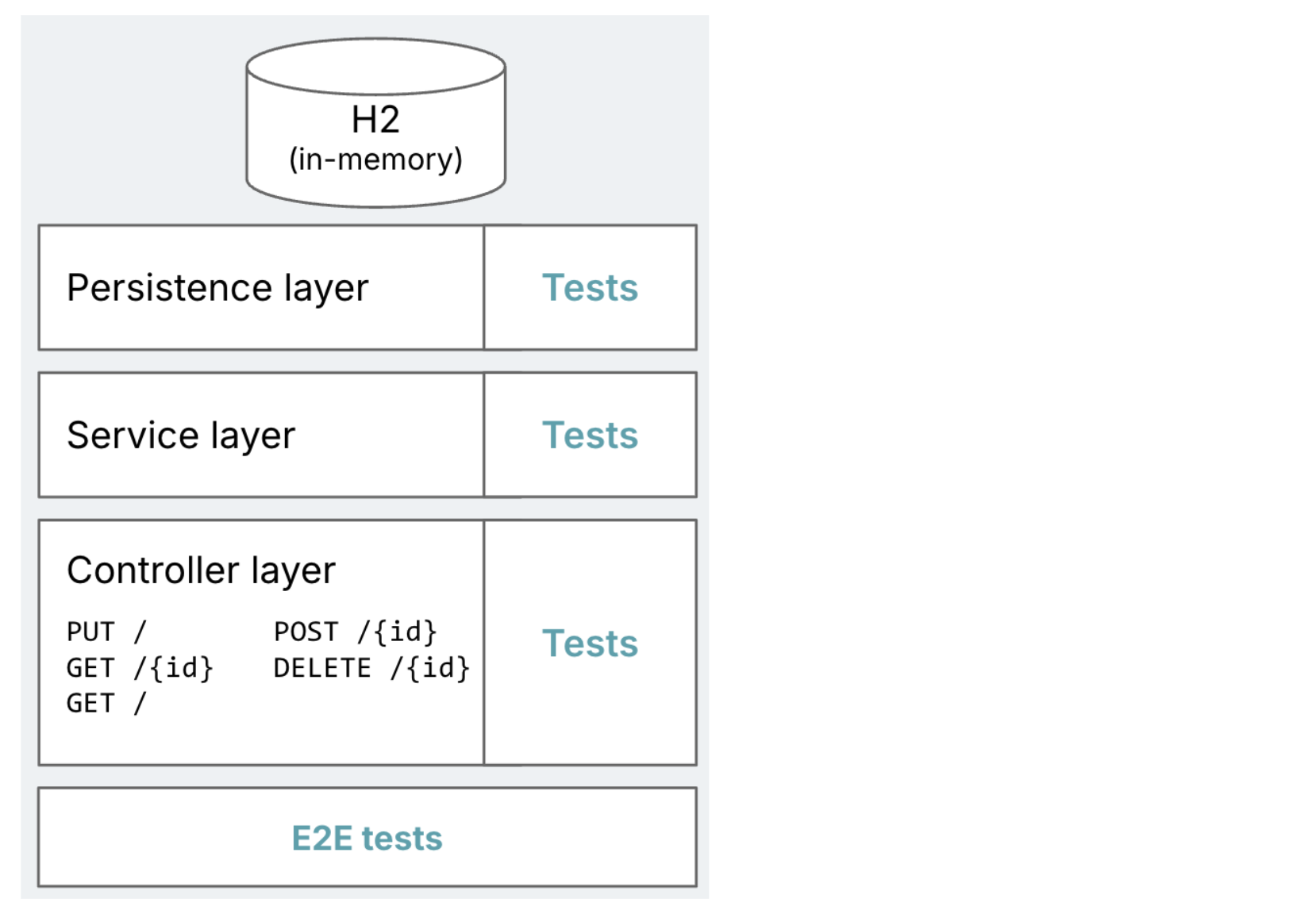
Figure 1: Diagram of the intended target application, with typical Spring Boot layers of persistence, services, and controllers. Highlights how each layer should have tests, plus a set of E2E tests.
As mentioned before, building an application like this is a quite simple use case. The idea was to start very simple, and then if that works, crank up the complexity or variety of requirements.
How can this increase the success rate?
The choice of Spring Boot as the target stack was in itself our first strategy of increasing the chances of success.
- A common tech stack that should be quite prevalent in the training data
- A runtime framework that can do a lot of the heavy lifting, which means less code to generate for AI
- An application topology that has very clearly established patterns:
Controller -> Service -> Repository -> Entity, which means that it is relatively easy to give AI a set of patterns to follow
Multiple agents
We split the generation process into multiple agents. “Agent” here means that each of these steps is handled by a separate LLM session, with a specific role and instruction set. We did not make any other configurations per step for now, e.g. we did not use different models for different steps.
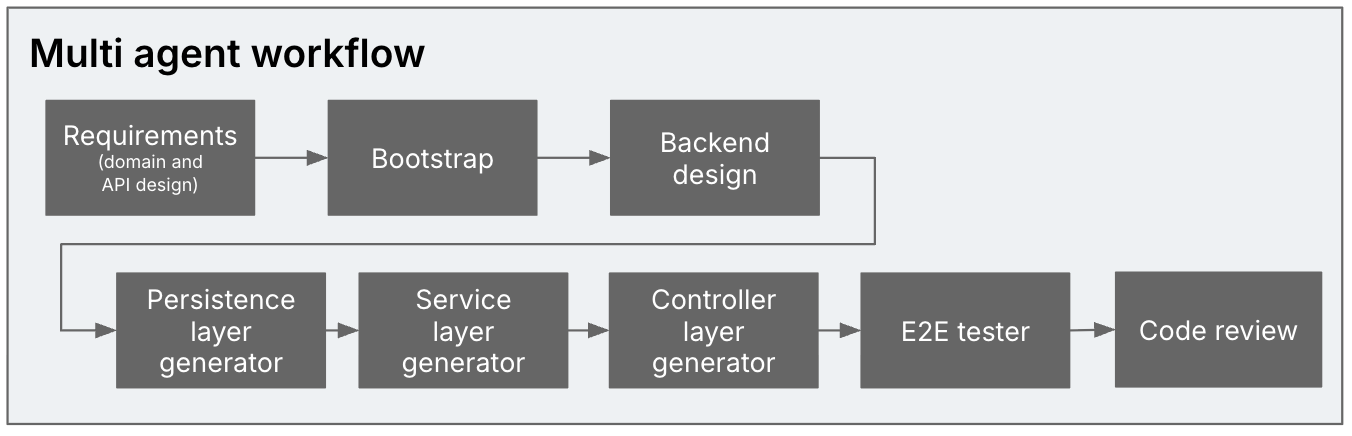
Figure 2: Multiple agents in the generation process: Requirements analyst -> Bootstrapper -> Backend designer -> Persistence layer generator -> Service layer generator -> Controller layer generator -> E2E tester -> Code reviewer
To not taint the results with subpar coding abilities, we used a setup on top of an existing coding assistant that has a bunch of coding-specific abilities already: It can read and search a codebase, react to linting errors, retry when it fails, and so on. We needed one that can orchestrate subtasks with their own context window. The only one we were aware of at the time that can do that is Roo Code, and its fork Kilo Code. We used the latter. This gave us a facsimile of a multi-agent coding setup without having to build something from scratch.
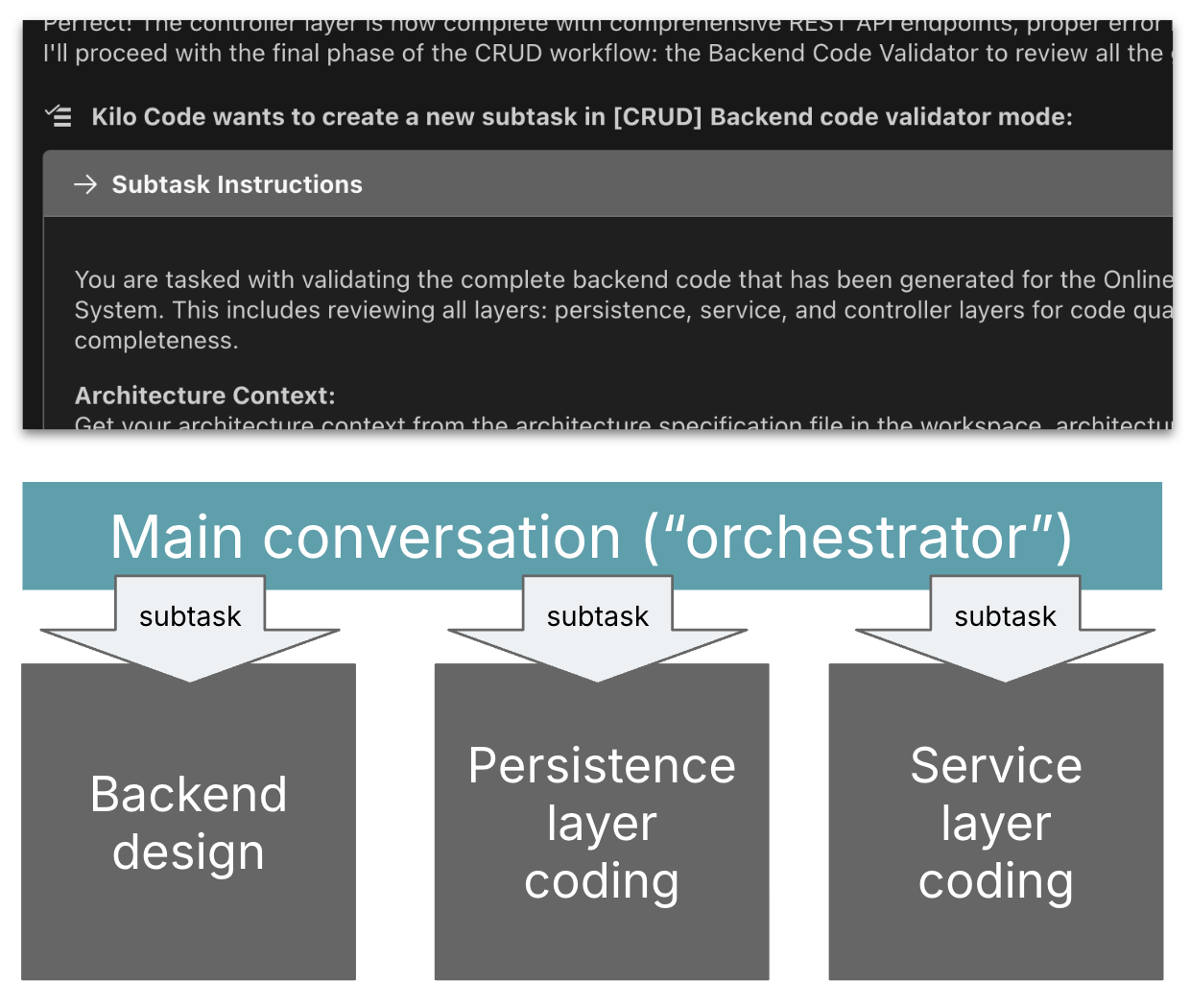
Figure 3: Subtasking setup in Kilo: An orchestrator session delegates to subtask sessions
With a carefully curated allow-list of terminal commands, a human only needs to hit “approve” here and there. We let it run in the background and checked on it every now and then, and Kilo gave us a sound notification whenever it needed input or an approval.
How can this increase the success rate?
Even though technically the context window sizes of LLMs are increasing, LLM generation results still become more hit and miss the longer a session becomes. Many coding assistants now offer the ability to compress the context intermittently, but a common advice to coders using agents is still that they should restart coding sessions as frequently as possible.
Secondly, it is a very established prompting practice is to assign roles and perspectives to LLMs to increase the quality of their results. We could take advantage of that as well with this separation into multiple agentic steps.
Stack-specific over general purpose
As you can maybe already tell from the workflow and its separation into the typical controller, service and persistence layers, we didn't shy away from using techniques and prompts specific to the Spring target stack.
How can this increase the success rate?
One of the key things people are excited about with Generative AI is that it can be a general purpose code generator that can turn natural language specifications into code in any stack. However, just telling an LLM to “write a Spring Boot application” is not going to yield the high quality and contextual code you need in a real-world digital product scenario without further instructions (more on that in the results section). So we wanted to see how stack-specific our setup would have to become to make the results high quality and repeatable.
Use of deterministic scripts
For bootstrapping the application, we used a shell script rather than having the LLM do this. After all, there is a CLI to create an up to date, idiomatically structured Spring Boot application, so why would we want AI to do this?
The bootstrapping step was the only one where we used this technique, but it's worth remembering that an agentic workflow like this by no means has to be entirely up to AI, we can mix and match with “proper software” wherever appropriate.
Code examples in prompts
Using example code snippets for the various patterns (Entity, Repository, ...) turned out to be the most effective strategy to get AI to generate the type of code we wanted.
How can this increase the success rate?
Why do we need these code samples, why does it matter for our digital products and business application software lens?
The simplest example from our experiment is the use of libraries. For
example, if not specifically prompted, we found that the LLM frequently
uses javax.persistence, which has been superseded by
jakarta.persistence. Extrapolate that example to a large engineering
organization that has a specific set of coding patterns, libraries, and
idioms that they want to use consistently across all their codebases.
Sample code snippets are a very effective way to communicate these
patterns to the LLM, and ensure that it uses them in the generated
code.
Also consider the use case of AI maintaining this application over time, and not just creating its first version. We would want it to be ready to use a new framework or new framework version as and when it becomes relevant, without having to wait for it to be dominant in the model's training data. We would need a way for the AI tooling to reliably pick up on these library nuances.
Reference application as an anchor
It turned out that maintaining the code examples in the natural language prompts is quite tedious. When you iterate on them, you don't get immediate feedback to see if your sample would actually compile, and you also have to make sure that all the separate samples you provide are consistent with each other.
To improve the developer experience of the developer implementing the agentic workflow, we set up a reference application and an MCP (Model Context Protocol) server that can provide the sample code to the agent from this reference application. This way we could easily make sure that the samples compile and are consistent with each other.
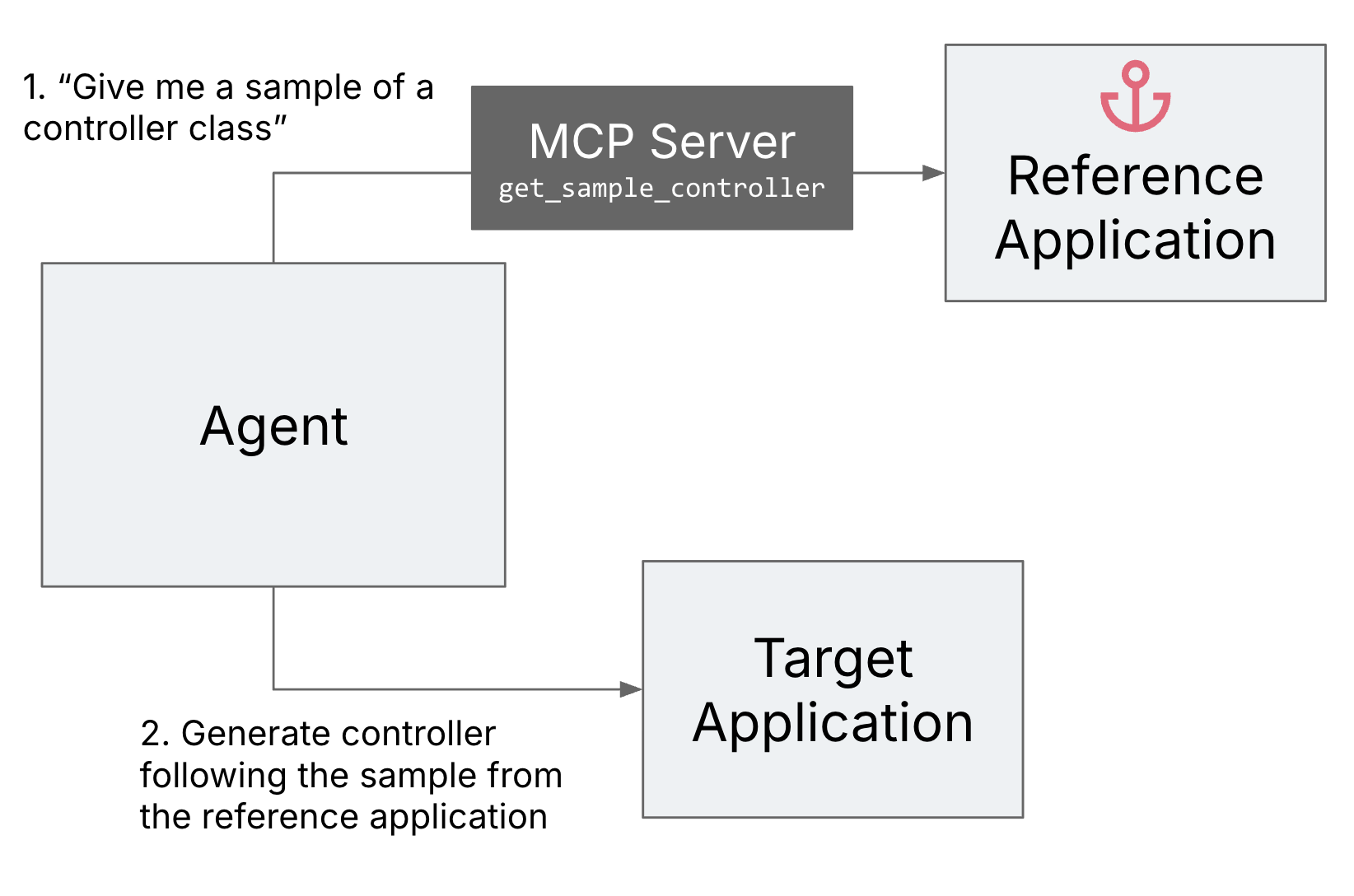
Figure 4: Reference application as an anchor
Generate-review loops
We introduced a review agent to double check AI's work against the original prompts. This added an additional safety net to catch mistakes and ensure the generated code adhered to the requirements and instructions.
How can this increase the success rate?
In an LLM’s first generation, it often doesn’t follow all of the instructions correctly, especially when there are a lot of them. However, when asked to review what it created, and how it matches the original instructions, it’s usually quite good at reasoning about the fidelity of its work, and can fix many of its own mistakes.
Codebase modularization
We asked the AI to divide the domain into aggregates, and use those to determine the package structure.
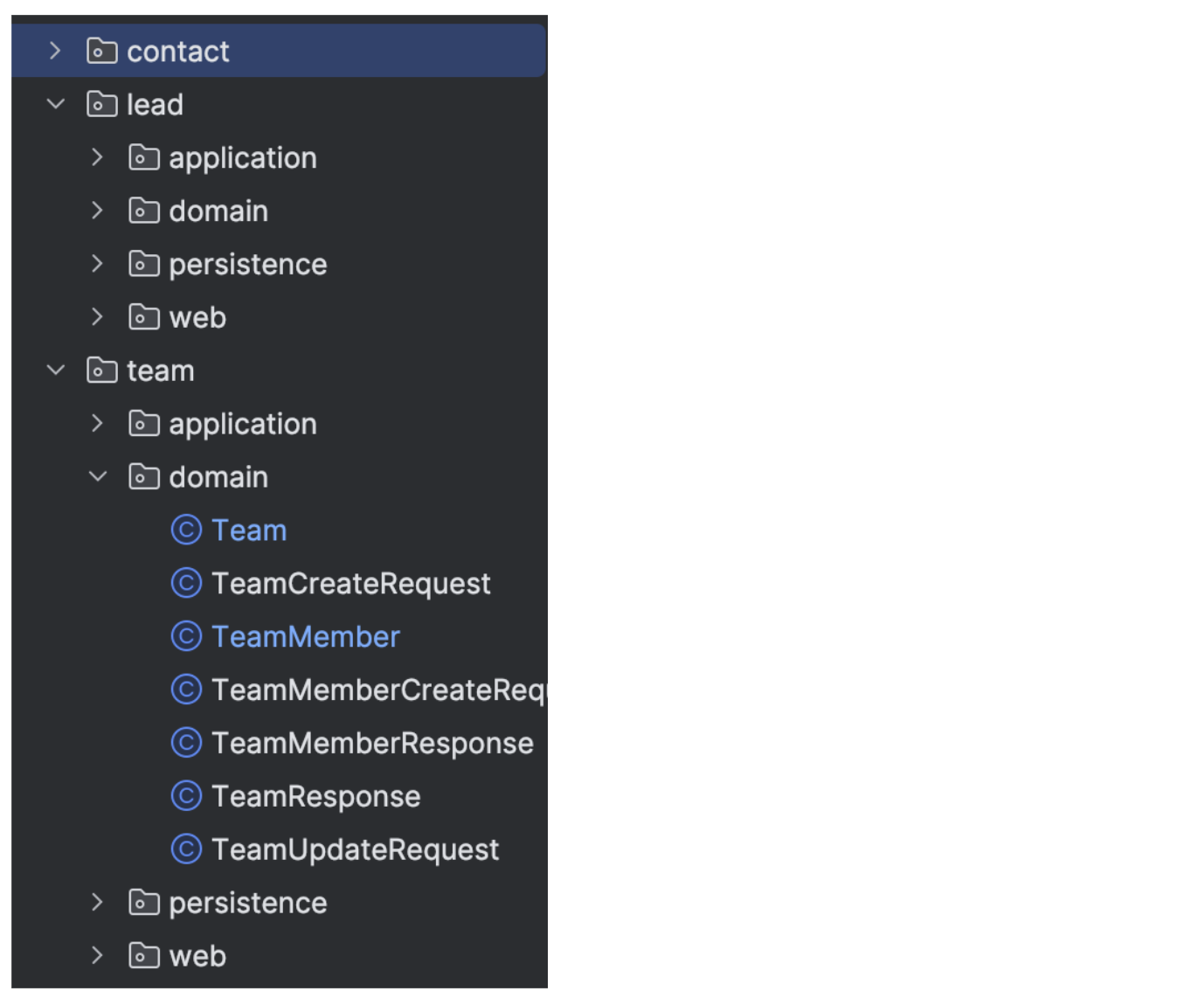
Figure 5: Sample of modularised package structure
This is actually an example of something that was hard to get AI to do without human oversight and correction. It is a concept that is also hard for humans to do well.
Here is a prompt excerpt where we ask AI to group entities into aggregates during the requirements analysis step:
An aggregate is a cluster of domain objects that can be treated as a
single unit, it must stay internally consistent after each business
operation.
For each aggregate:
- Name root and contained entities
- Explain why this aggregate is sized the way it is
(transaction size, concurrency, read/write patterns).
We didn't spend much effort on tuning these instructions and they can probably be improved, but in general, it's not trivial to get AI to apply a concept like this well.
How can this increase the success rate?
There are many benefits of code modularisation that improve the quality of the runtime, like performance of queries, or transactionality concerns. But it also has many benefits for maintainability and extensibility - for both humans and AI:
- Good modularisation limits the number of places where a change needs to be made, which means less context for the LLM to keep in mind during a change.
- You can re-apply an agentic workflow like this one to one module at a time, limiting token usage, and reducing the size of a change set.
- Being able to clearly limit an AI task's context to specific code modules opens up possibilities to “freeze” all others, to reduce the chance of unintended changes. (We did not try this here though.)
Results
Round 1: 3-5 entities
For most of our iterations, we used domains like “Simple product catalog” or “Book tracking in a library”, and edited down the domain design done by the requirements analysis phase to a maximum of 3-5 entities. The only logic in the requirements were a few validations, other than that we just asked for straightforward CRUD APIs.
We ran about 15 iterations of this category, with increasing sophistication of the prompts and setup. An iteration for the full workflow usually took about 25-30 minutes, and cost $2-3 of Anthropic tokens ($4-5 with “thinking” enabled).
Ultimately, this setup could repeatedly generate a working application that followed most of our specifications and conventions with hardly any human intervention. It always ran into some errors, but could frequently fix its own errors itself.
Round 2: Pre-existing schema with 10 entities
To crank up the size and complexity, we pointed the workflow at a pared down existing schema for a Customer Relationship Management application (~10 entities), and also switched from in-memory H2 to Postgres. Like in round 1, there were a few validation and business rules, but no logic beyond that, and we asked it to generate CRUD API endpoints.
The workflow ran for 4–5 hours, with quite a few human interventions in between.
As a second step, we provided it with the full set of fields for the main entity, asked it to expand it from 15 to 50 fields. This ran another 1 hour.
A game of whac-a-mole
Overall, we could definitely see an improvement as we were applying more of the strategies. But ultimately, even in this quite controlled setup with very specific prompting and a relatively simple target application, we still found issues in the generated code all the time. It's a bit like whac-a-mole, every time you run the workflow, something else happens, and you add something else to the prompts or the workflow to try and mitigate that.
These were some of the patterns that are particularly problematic for a real world business application or digital product:
Overeagerness
We frequently got additional endpoints and features that we did not ask for in the requirements. We even saw it add business logic that we didn't ask for, e.g. when it came across a domain term that it knew how to calculate. (“Pro-rated revenue, I know what that is! Let me add the calculation for that.”)
Possible mitigation
Can be reigned in to an extent with the prompts, and repeatedly reminding AI that we ONLY want what is specified. The reviewer agent can also help catch some of the excess code (though we've seen the reviewer delete too much code in its attempt to fix that). But this still happened in some shape or form in almost all of our iterations. We made one attempt at lowering the temperature to see if that would help, but as it was only one attempt in an earlier version of the setup, we can't conclude much from the results.
Gaps in the requirements will be filled with assumptions
A priority: String field in an entity was assumed by AI to have the
value set “1”, “2”, “3”. When we introduced the expansion to more fields
later, even though we didn't ask for any changes to the priority
field, it changed its assumptions to “low”, “medium”, “high”. Apart from
the fact that it would be a lot better to have introduced an Enum
here, as long as the assumptions stay in the tests only, it might not be
a big issue yet. But this could be quite problematic and have heavy
impact on a production database if it would happen to a default
value.
Possible mitigation
We'd somehow have to make sure that the requirements we give are as complete and detailed as possible, and include a value set in this case. But historically, we have not been great at that... We have seen some AI be very helpful in helping humans find gaps in their requirements, but the risk of incomplete or incoherent requirements always remains. And the goal here was to test the boundaries of AI autonomy, so that autonomy is definitely limited at this requirements step.
Brute force fixes
“[There is a ] lazy-loaded relationship that’s causing JSON
serialization problems. Let me fix this by adding @JsonIgnore to the
field”. Similar things have also happened to me multiple times in
agent-assisted coding sessions, from “the build is running out of
memory, let's just allocate more memory” to “I can't get the test to
work right now, let's skip it for now and move on to the next task”.
Possible mitigation
We don't have any idea how to prevent this.
Declaring success in spite of red tests
AI frequently claimed the build and tests were successful and moved on to the next step, even though they were not, and even though our instructions explicitly stated that the task is not done if build or tests are failing.
Possible mitigation
This might be more easy to fix than the other things mentioned here, by a more sophisticated agent workflow setup that has deterministic checkpoints and does not allow the workflow to continue unless tests are green. However, experience from agentic workflows in business process automation have already shown that LLMs find ways to get around that. In the case of code generation, I would imagine they could still delete or skip tests to get beyond that checkpoint.
Static code analysis issues
We ran SonarQube static code analysis on two of the generated codebases, here is an excerpt of the issues that were found:
| Issue | Severity | Sonar tags | Notes |
|---|---|---|---|
| Replace this usage of 'Stream.collect(Collectors.toList())' with 'Stream.toList()' and ensure that the list is unmodified. | Major | java16 | From Sonar's “Why”: The key problem is that .collect(Collectors.toList()) actually returns a mutable kind of List while in the majority of cases unmodifiable lists are preferred. |
| Merge this if statement with the enclosing one. | Major | clumsy | In general, we saw a lot of ifs and nested ifs in the generated code, in particular in mapping and validation code. On a side note, we also saw a lot of null checks with `if` instead of the use of `Optional`. |
| Remove this unused method parameter “event”. | Major | cert, unused | From Sonar's “Why”: A typical code smell known as unused function parameters refers to parameters declared in a function but not used anywhere within the function's body. While this might seem harmless at first glance, it can lead to confusion and potential errors in your code. |
| Complete the task associated to this TODO comment. | Info | AI left TODOs in the code, e.g. “// TODO: This would be populated by joining with lead entity or separate service calls. For now, we'll leave it null - it can be populated by the service layer” | |
| Define a constant instead of duplicating this literal (...) 10 times. | Critical | design | From Sonar's “Why”: Duplicated string literals make the process of refactoring complex and error-prone, as any change would need to be propagated on all occurrences. |
| Call transactional methods via an injected dependency instead of directly via 'this'. | Critical | From Sonar's “Why”: A method annotated with Spring's @Async, @Cacheable or @Transactional annotations will not work as expected if invoked directly from within its class. |
I would argue that all of these issues are relevant observations that lead to harder and riskier maintainability, even in a world where AI does all the maintenance.
Possible mitigation
It is of course possible to add an agent to the workflow that looks at the issues and fixes them one by one. However, I know from the real world that not all of them are relevant in every context, and teams often deliberately mark issues as “won't fix”. So there is still some nuance
Summary of the experiment
We built a workflow with multiple strategies that increase AI's capabilities to fulfill our intentions. Across all of our iterations of that workflow, we generated 15-20 applications, with varying complexity from 3-5 entities to 10 entities, with minimum human intervention.
Our basic review criteria for the results were:
| Criteria | Result | |
|---|---|---|
| 1. Compilable | Achieved | |
| 2. Well-tested | Unit, integration, and E2E tests, reasonable test coverage (>80%) | Achieved most of the time |
| 3. Follows instructions | Our prompts and code samples included a few specific instructions for certain libraries and coding patterns we wanted, to test fidelity of the generated code to standards prescribed in the prompts | Achieved most of the time, but slightly less reliable than the "Well-tested" criterion |
| 4. Static code analysis | No serious static code analysis issues | Debatable because "seriousness" is debatable, but for an application that needs long-term maintainability, some of the issues still remaining were problematic. |
| 5. Functionality | As intended, and not more than we asked for | Inconsistent. This got especially concerning when we increased the complexity to 10 entities and tried some change requests, we saw AI make assumptions about business logic, and delete an important validation. Overall, we found that it was a bit like a game of "whac-a-mole", every time we ran the workflow, something else happened. |
We concluded from this that for a relatively simple application, and with lots of strategies and tools integrated into the workflow, AI is not ready to create and maintain a maintainable business software codebase without human oversight.
What you can take away for your augmented workflows
We set out to learn more about how far we could push the autonomy of Generative AI code generation, and about what would have to happen in the technology to push it even further. But you can also take techniques and learnings away from this to enhance augmented workflows.
- Whenever you have coding workflows that are done frequently on your team, or across the organization, it is worth investing in crafting reusable prompts. Their execution doesn't require a sophisticated agentic setup, they can be reused in any coding assistant.
- Giving coding agents access to a reference application via MCP seems like a great technique to amplify coding standards across teams. We also used this to try out some “reference drift detection”, where we asked the agent to identify the latest changes in the reference application and apply them to the target application.
- Static code analysis is key when you want to have AI generate large change sets, it can surface a baseline of code issues much quicker than a human review would.
- Think about how you can maximise the abstraction level of the code you are generating with AI, to take advantage of the speed and reliability of deterministic software as much as possible. For example, consider the abstraction level of the frameworks you're using, and if you can generate a script or a codemod instead of letting AI do the full work itself.
With that, let's move on to the conclusions about AI coding autonomy:
About the workflow development process
This experience gave us some insights into the challenges of developing a coding workflow like this.
- Long feedback loops: You often have to wait 10-20 minutes until you see a prompt change earlier in the workflow lead to improvements or failures later in the workflow
- Keeping prompts consistent: Use of a reference application makes this slightly easier for the code examples, but it's still a challenge. We often ended up having inconsistent instructions - and only realising that after another 20 minute run.
- Hard to eval: What is the definition of success of a generation cycle? The E2E test suite can give some high level confidence, but E2E tests usually cannot cover all test cases. And who reviews the generated tests, especially as the application gets larger?
- Debugging and traceability: It can be tedious to trace back a piece of code to its origin in the requirements and prompts. Again, this gets even trickier with larger requirements and larger workflows.
- Collaboration: All of the aforementioned challenges also make it harder to collaborate on the prompts and the workflow without getting into each other's way, and without knowing if you broke something that your team mate put in place.
Final reflections
Can future LLMs resolve these issues?
Agentic coding capabilities have become incredibly powerful and impressive, this example of a simple Spring Boot application is actually laughable in comparison to the things that I've been able to code with it over the past half year or so.
But in the context of this experiment, we wanted to collect data that can further inform our opinions on a future where a digital product can be autonomously created and maintained by LLMs. The issues we came across (too much code, changing assumptions, static code analysis violations, unfinished work, brute force fixes, ...) are definitely not trivial in the context of business software that serves thousands or millions of people. Especially when we keep in mind that the issues can compound as workflows get larger.
Because of the non-deterministic nature of this technology, there will always remain a very non-negligible probability that it does things that we don't want. Kent Beck famously calls coding agents “genies”, because they give you what you wish for but in their own way, exploiting all the loopholes in the human phrasing of the wish. And there is a very high variety of things that can go different from what we need, this article just lists some of the patterns. So I'm having a very hard time imagining how this can be fixed by just getting better language models.
Questions that remain
How can we further accelerate the human-in-the-loop?
Andrej Karpathy, in his recent keynote at the AI startup school, emphasized the ongoing importance of AI augmentation over automation:
We're cooperating with AI, they generate and humans verify. It is in our interest to make this loop go as fast as possible, and we have to keep the AI on a leash.
Instead of hoping for “better models”, what if augmentation indeed will remain a fact, for the type of software we're talking about here, the software that needs to serve millions of users? If that's a fact, then we should indeed invest a lot of thinking into how we can further improve and accelerate the human-in-the-loop experience, instead of just hoping for better models. In particular, how to accelerate our ability to verify large change sets. How can I get a quick overview of what AI did while I went to get a coffee, or what it did over night? Do I need more tests, more static code analysis, better summaries? How can visualisation help when I can't see the trees in the wall of chat and code?
Is more control better, or counterproductive?
Another question I was left with at the end of the experiments was if we approached this all wrong - is more control actually counterproductive?
I was reminded of this question when Ethan Mollick recently wrote about the “Bitter Lesson”:
Time and again, AI researchers trying to solve a difficult problem, like beating humans in chess, turned to elegant solutions, studying opening moves, positional evaluations, tactical patterns, and endgame databases. [...] All of the elegant knowledge of chess was irrelevant, pure brute force computing combined with generalized approaches to machine learning, was enough to beat them.
LLMs have these powerful capabilities that emerged from throwing a lot of data and compute at them. Should we also do that at the tooling level, throw a lot of agents and tools at the problem and see what capabilities emerge? That is what tools like Claude Flow are trying to do, creating a “swarm” of agents that work together to solve a problem, with access to lots of tools and memory strategies. This “brute force” approach is probably appropriate for a bunch of use cases, and something worth monitoring. But as of today, under the impression of the wide variety of issues in these experiments, and the issues I see every day when I use AI to code, I still cannot imagine a future where I'm ok being on call for an important application when AI just autonomously wrote and deployed 1,000 lines of code to a core service.
Code Repository
Acknowledgements
Team: Jigar Jani, Shraddha Surana, Christopher Hastings
Thanks to the Thoughtworks “AI-assisted software” hivemind for many discussions and inspirations, in particular Beto Frega, Brandon Cook, Folker Bernitt, James Lewis, Julien Deswaef, Kief Morris, Moritz Wilke, Vanya Seth, Zhenjia Zhou, for providing ideas or reviewing and discussing this content.
Significant Revisions
05 August 2025: published

